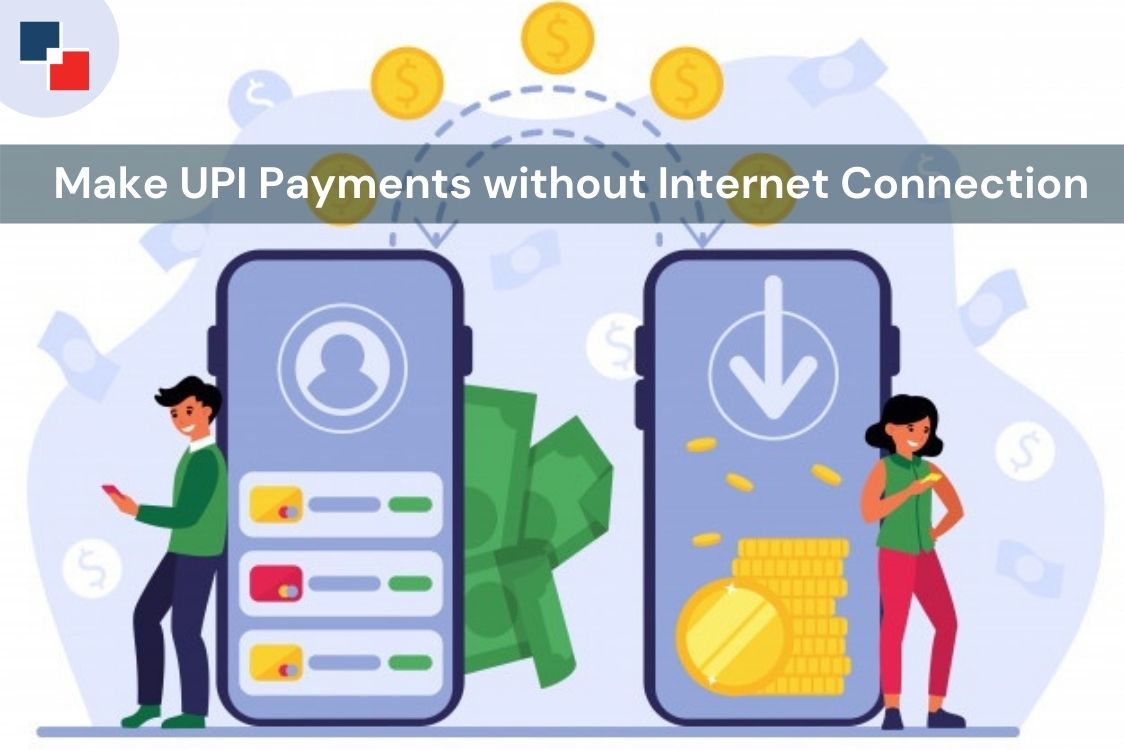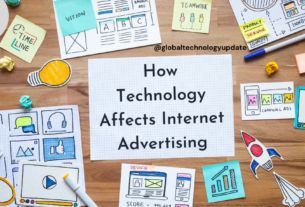UPI Money transaction, You might already have heard about it, or you could even be using it for easier payments. But you would surely want to understand what is UPI? and how to make UPI payments without an Internet Connection.
Do you know that you do not need an internet connection to make UPI payments? UPI users often experience problems with UPI payments due to a slow internet connection, which interrupts the process. You can also make payments through UPI offline. Let’s discuss how UPI transactions work without internet connectivity.
First of all, what is UPI? Unified Payments Interface, or UPI, is a technology framework for mobile payments in India. This technology was released in 2016. Think of UPI as the back-end technology infrastructure on which all banks, financial institutions, and users transact money. It’s a software code written by the National Payments Corp of India that corresponds to a set of guidelines and protocols.
Unified Payments Interface (UPI) is an instant payment system that was developed by the National Payments Corporation of India (NPCI). The service was launched back in 2016 by Dr. Raghuram G Rajan, Governor, of the Reserve Bank of India.
The UPI service aims to facilitate instant and hassle-free transactions between two bank accounts and to reduce the amount of paper used in domestic currency printing. As of now, a lot of applications use the technology to offer users instant bank-to-bank transactions, including Google Pay, BHIM UPI, PhonePe, and more.
Many people took advantage of digital payment services during the early waves of the pandemic in 2020. According to a Business Standard newspaper, 3.24 billion UPI transactions totaling Rs. 6.06 trillion were registered in July 2021.
Here, we take a look at how you can use UPI without the Internet.
Users can transfer money through UPI without accessing the internet utilizing the National Unified USSD Platform (NUUP). This service is also known as ‘*99#’. Surprisingly, the USSD service was released four years before the official UPI network in the country, in 2012, i.e. four years before the genuine UPI network was launched in the country. The payment method has been implemented over time, allowing users to send and receive money using it.
This *99# service was made available to all mobile phone customers in India, including those who did not own a smartphone. You can use the *99# service and access all UPI services as long as you are a part of the UPI ecosystem and the phone you are using for this has the registered phone number linked to your UPI account.
For smartphone users, this *99# is an emergency feature that can be used if they do not have internet access; for feature phone users, this is the only means to use any of the UPI features.
Steps to transfer money using UPI without having an active internet connection:
- If a user chooses to use this service, they must first ensure that they have an active UPI account with the necessary phone number and account information.
- Enter ‘*99#’ into the ‘Phone’ or caller application on a smartphone or regular phone and dial the call.
- When a user dials the number, a user will be taken to a numbered menu with seven different options.
- Send Money
- Receive Money
- Check Balance
- My Profile
- Pending Requests
- Transactions
- UPI PIN
- To make a money transfer, dial 1 on your phone’s number pad. A user will be offered the option to conduct a transaction using their UPI ID, bank account + IFSC code, or phone number while in this menu. Choose one of the alternatives and push the number on the number pad that corresponds to it.
- After selecting UPI as the form of transfer, the user must enter the recipient’s UPI ID. If the bank account option is chosen in the last menu, the account number and IFSC code must be supplied as well.
- After the recipient’s information has been verified, a person will be prompted to enter the amount that needs to be transferred.
- After the amount has been confirmed, enter the UPI PIN and confirm. A user’s account will receive a confirmation once the transaction is completed.
- A fee of Rs. 0.50 is also charged for this service.